How to Register for WhatsApp Cloud API?
Akash Goyal
Last Update één jaar geleden
STEPS:
- Click on Sign in
- Go to My Apps
- Click on Create App
- Select an App Type WhatsApp (for cloud API- Business)
- Enter basic information : -Business Name of the app -Select Business account
- Click on ‘Create App’
- Enter Facebook account password
- Add a product to your app (i.e.WhatsApp) —-> ‘setup’
- Verify your number (must be new) :
-Create WhatsApp Business Profile → choose Category & Description
-Enter the phone number —> choose ‘Text Message’ verification
-Enter OTP received to verify the number: