How to setup & use the call recording feature in TeleCRM?
Akash Goyal
Last Update a year ago
Why use the call recording feature: By using the call recording feature, you can listen to all the calls made by you or your callers and accordingly can track their performance.
How to setup the call recording feature?
Step 1: Open the TeleCRM mobile app and from the User Menu, go to the Call Recording option.

Step 2: Next click on Add option and locate the place where all your recordings are saved on your mobile. Click on Allow Access to Call option given at the bottom.

Once done, sync all your calls and the recordings will start to appear inside the lead panel.