How to Change the Default WhatsApp number settings?
Rahul Agarwal
Last Update a year ago
You can follow the options to set WhatsApp business number as default in order to send messages through TeleCRM App :
OPTION 1
- Open your Phone Settings
- Click on "Apps"
- Select the "Manage Apps" option
- Click on 3 dots at top right corner and select "Default Apps"
- Click on "Opening links"
- Enable Instant Apps
- Select the WhatsApp number that you want to set as default while sending messages from TeleCRM
OPTION 2
- Open your Phone Settings
- Click on "Apps"
- Select your WhatsApp Business App
- Click on "Set as Default"
- Click on Open Supported Links and from the dropdown list Select "In the app"