How to Sync Your Calls in TeleCRM App?
Akash Goyal
Last Update a year ago
Why do you need to do this? Sometimes your call logs don't accurately reflect in TeleCRM
The solution is simple. You just have to sync the calls...
Step1 - Go to my activities->my calls
Step 2 - Click on the Sync button
Step 3 - Finally select the duration (recommended 24 hours) and press sync