How you can delete the batch uploaded via Excel?
Akash Goyal
Last Update één jaar geleden
You can follow these steps in order to delete the leads uploaded by excel:
Step 1 - Go to Side navigation and choose Add lead options
Step 2 - Click on add from excel (you can see already uploaded files)
Step 3 - Click on three dots right beside the excel batch you want to delete
Step 4 - Choose delete batch option to Delete the excel.
Step 5- Write in the next pop-up window “permanently delete” and click on ‘I confirm’