Why am I unable to fetch Facebook leads?
Akash Goyal
Last Update hace un año
In this case, you have two options:
Option 1. You can manually sync all your previous leads
- Go to integrations page and click on “configure” Facebook Integration.
- Choose the Facebook account
- Click on the three dots on the top right corner and choose manual sync option
- Select the date range and manually sync all your leads.
Option 2. Common error of facebook integration
- When lead is not creating
- Go to RTU Debug Facebook
- And click on Lead Ads testing Tool
- Select your Facebook Page
- Then choose your lead form
- Now, create a new test lead by clicking on create lead
- And once lead created click on track status button
- Check the status of the test lead and wait till its get the status of success.
Note-
- If the lead tracking status is "Pending" then the lead is created
- If not then CRM Access is revoked. And to solve it follow these steps:
-Go to business.facebook.com
-Go to Settings
-Go to Business settings
-Choose Integrations
-Choose Lead Access
-Click on CRM
-Assign CRM
-If any other CRM is added then make sure to delete that as well